How to register and use the website
Some of you have already discovered the new website
and have taken the opportunity to register to use it.
The site should be fairly easy to use once you register.
Here is a quick start guide on how to use the site:
1. You will need to go to the Register page to “Create
a New Account”.
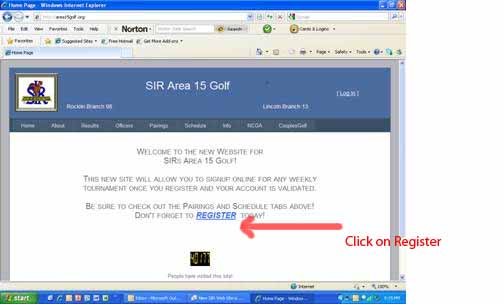
Fill in the requested Personal Information and then click
“Next”
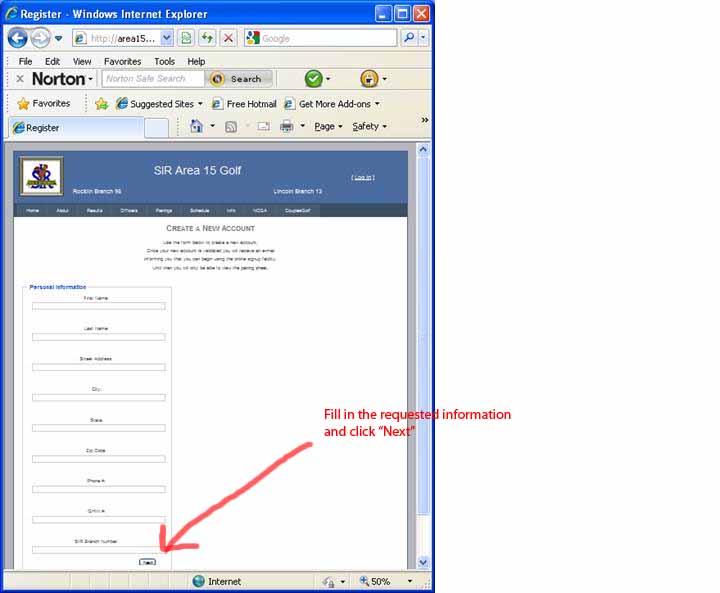
Fill in the next page of
information by selecting a UserName/Password/SecurityQuestion/Answer.
This will
allow you to reset your password in the future should you forget it.
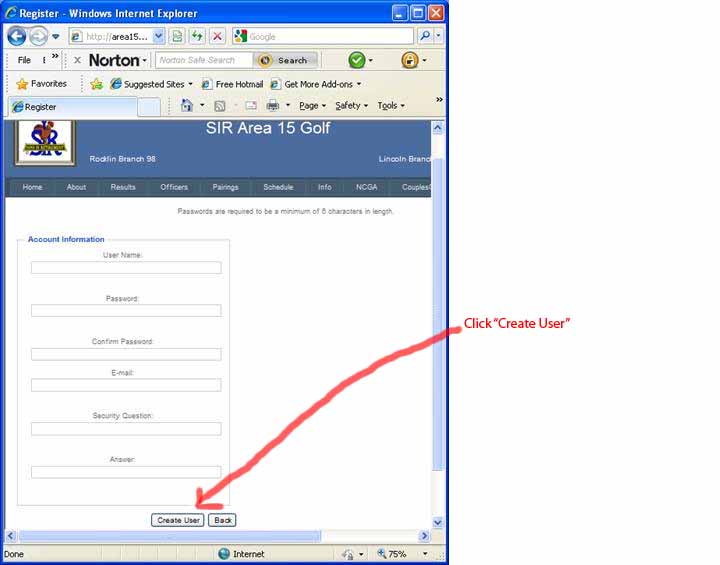
Click on “Create User” when all the boxes are filled in.
You should see the following
screen:
You should see messages that your account has been created and that a mail
message was sent successfully.
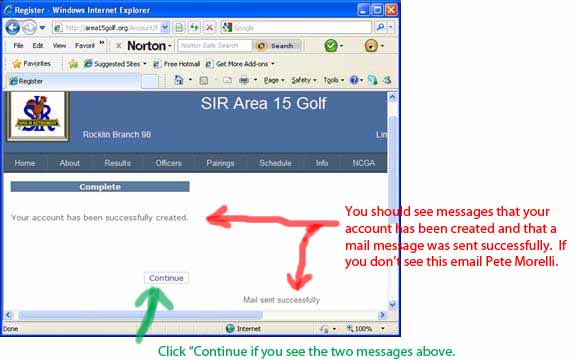
If you don’t see this email Pete Morelli.
You can now look around the
site now but will not be able to signup for tournaments until you
receive a “Welcome” e-mail message from
TournamentDir@Area15Golf.org.
Those of you who have already registered should have already received
this Welcoming e-mail. If you have registered and haven’t yet received
this e-mail please let Pete Morelli know. His e-mail address is
pmorelli2@comcast.net.
Once you receive this message go to the site and
login using the username and password that you registered with.
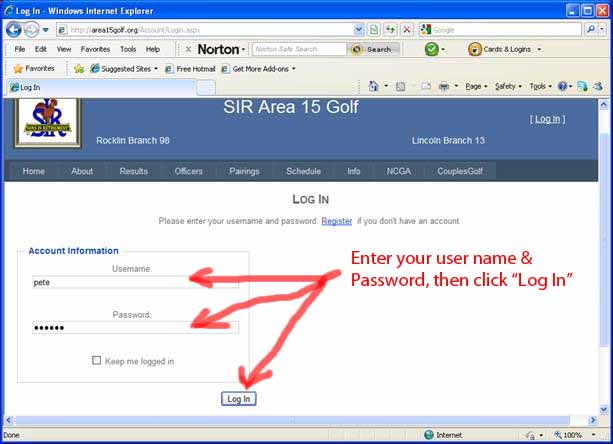
Confirm that you are logged in and then go to the Pairings tab.
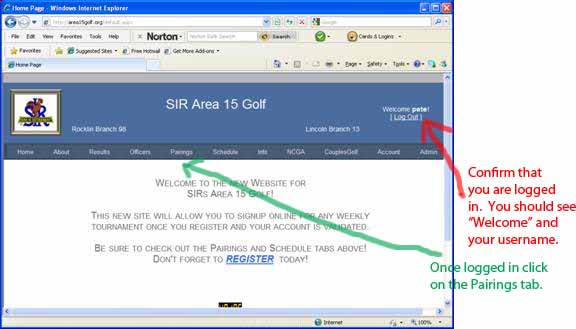
This “Log
In Welcome” message appears on all pages.
Now go to the Pairings Tab.
Select a month from the drop down box.Then select one of the Tournaments
listed for that month by clicking “Select" next to the Tournament name. Scroll
down to bottom of the page to see the pairing sheet.
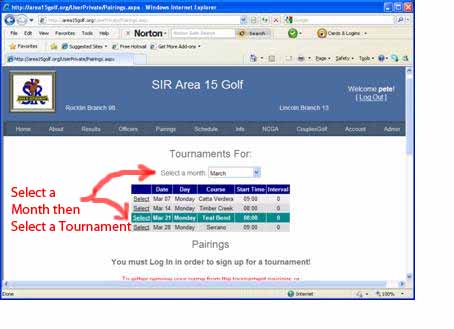
To signup click "Sighup"
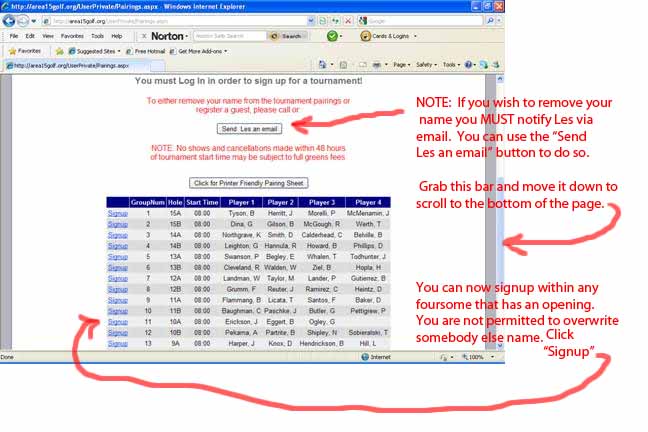
To signup click "Signup".
Click within an empty player box and then select your
name from the list.
To finish up click "Submit"
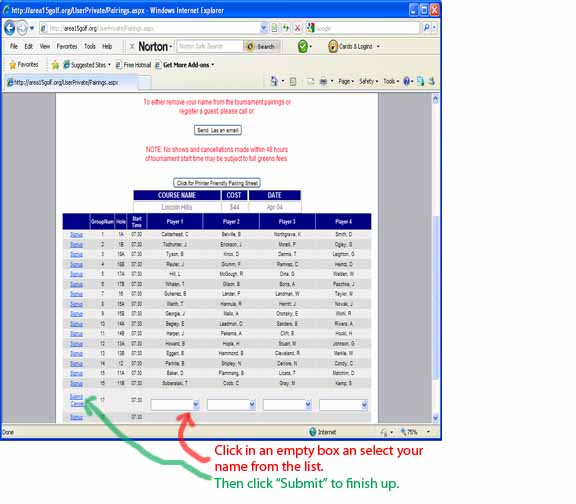
You must now either Pay Now or elect to pay later by mailing us a check.
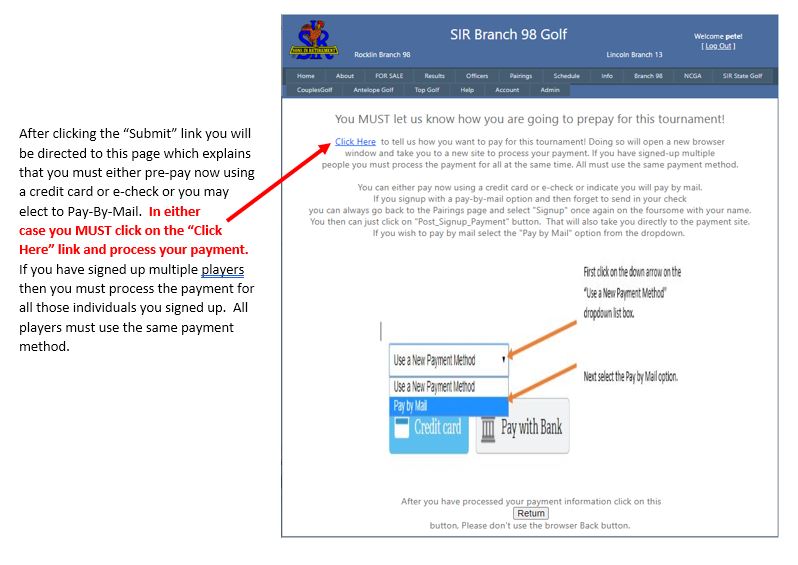
A new browser tab will open up and you should see the below.
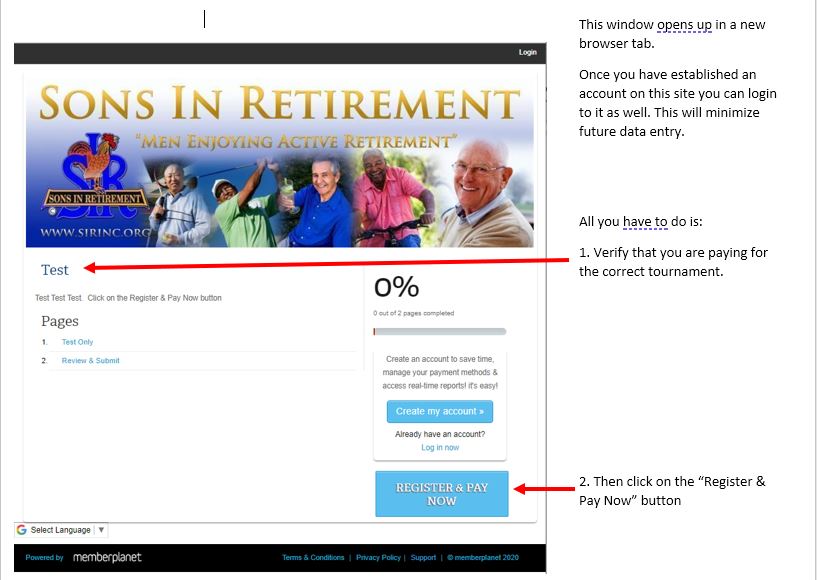
You will be required to fill in your name as well as the names of all
the other players you are signing up. Then
enter total number being processed.
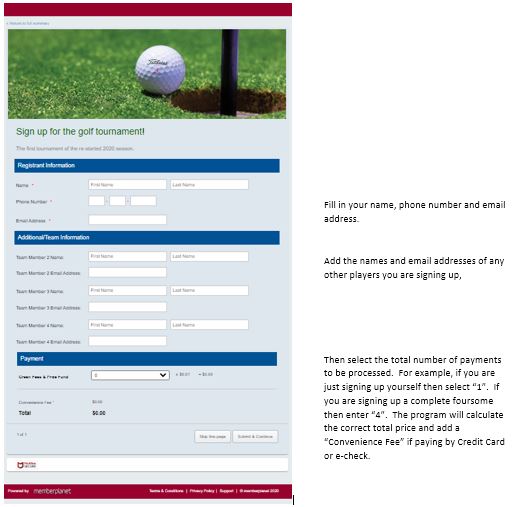
Review your charges and then select the payment method
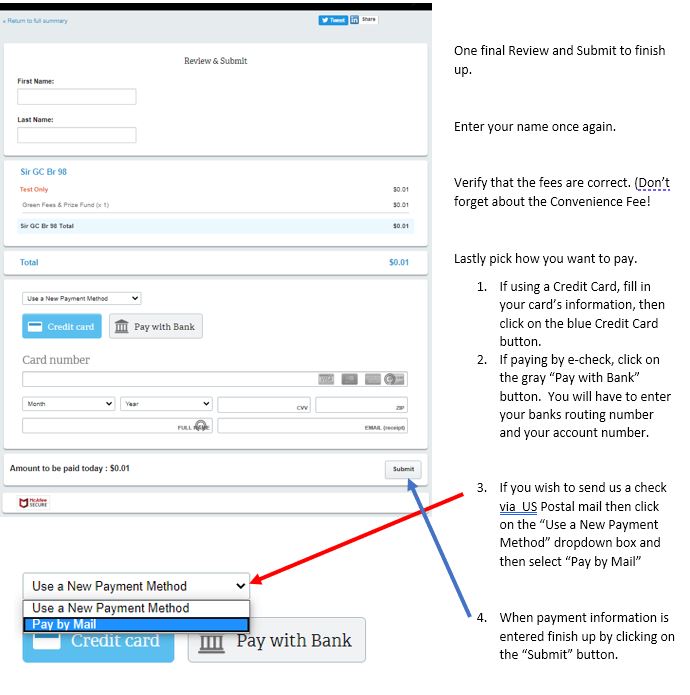
Close the browser and return to Area15Golf.org tab.
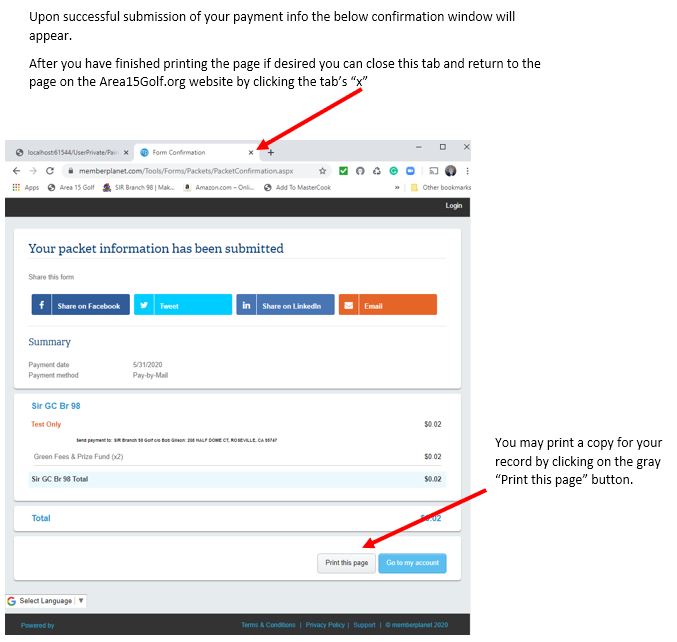
You will be returned to Area15Golf.org tab. Just click on the Return button
at the bottom of the page. Don't use the browser "Back" button.
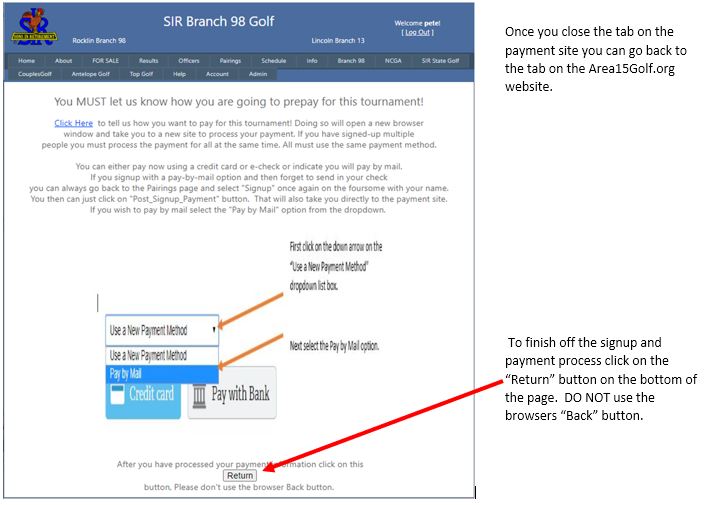
If you initially selected Pay-by-Mail and now wish to pay online
then you can click on the e payment method

If you wish to remove your name you MUST notify the Tournament Director
via email at least 72 hours prior to the event. .
You can use the “Send the Tournament Director an email” button to do so.
If you are within 48 hours of the event you will receive and error message
that says it's to late to drop from the event.
If you encounter any problems email Pete Morelli.